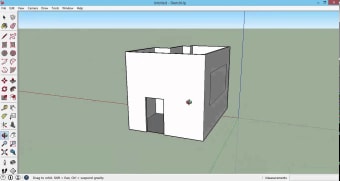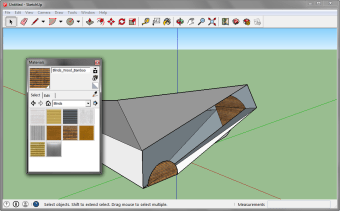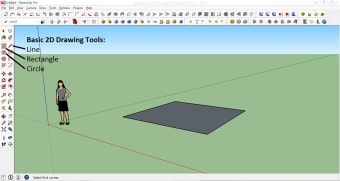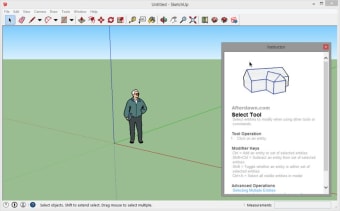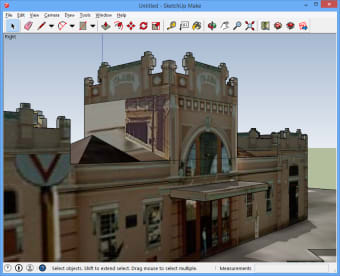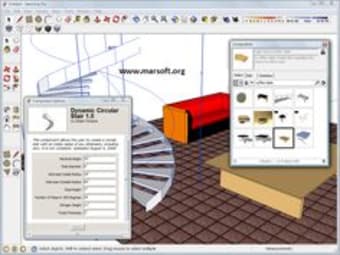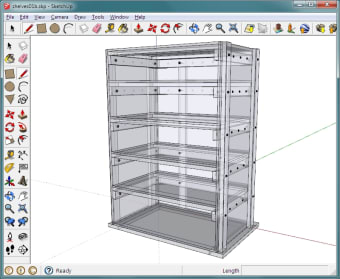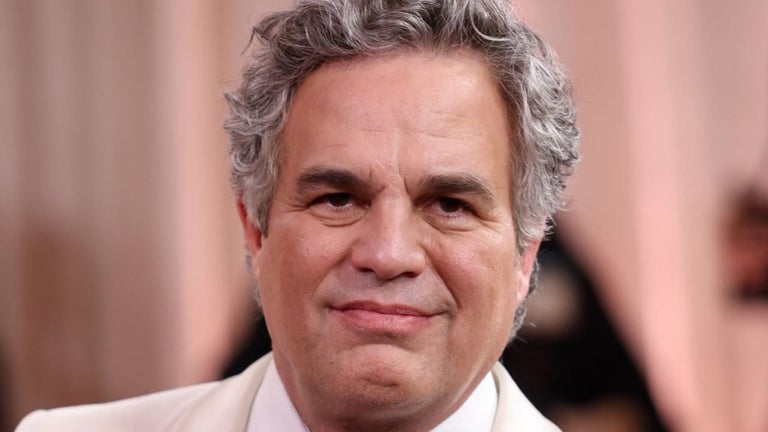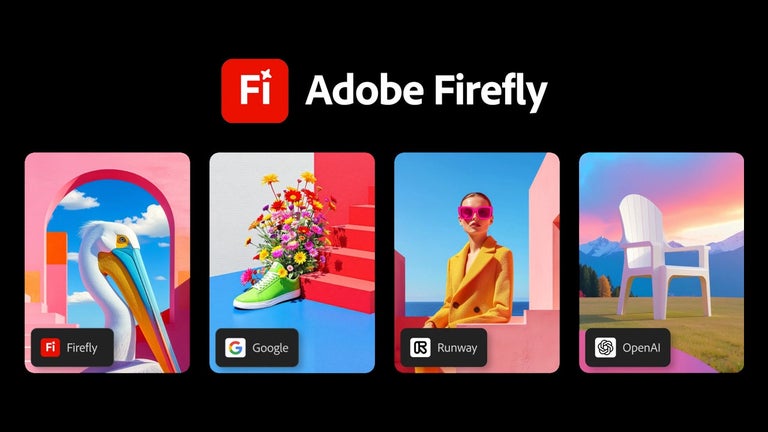A free and powerful 3D modeling software
SketchUp Make is a 3D modeling application that is an intuitive, easy-to-use interface for creating three-dimensional mockups of buildings and other objects. SketchUp allows you to draw virtual environments with detail or create practical projects such as renovating kitchen designs to be more user-friendly.
Top Recommended Alternative
SketchUp Make is the free version of Sketchup Pro but is not as robust with features. It doesn't have advanced features for 3D modeling and rendering, which makes construction easier or more accurate. The most recent update was in 2017 as the team stopped developing the free version. If you're looking for an updated free 3D modeling app, also check out Autodesk 123D, Autodesk 3DS MAX, and AutoCad, which are used by professionals.
SketchUp Make’s features
SketchUp Make's interface is uncluttered and straightforward, allowing you to focus on your design. Easily drag and drop shapes from the toolbar into a workspace. Then, edit the shapes with precision tools, including pencils, line weights, colors, and more.
However, SketchUp Make is a different tool from most design software. For starters, the navigation and drawing tools are on opposite sides of the toolbar instead of sharing space as they do with alternative packages.
SketchUp also has a vast array of 3D models from which you can download and customize everything from fences to refrigerators. The online library includes full models of various building types that you can import into SketchUp and customize to make your own design. You will have the ability to create ambitious projects such as mansions or skyscrapers. Additionally, most templates are not just external shells but have interior details too.
The 3DWarehouse is a great resource for finding quality components and fittings, but it can become time-consuming. For example, there are generic items such as home fixtures or fittings that you can easily find. But these generic items will need to be tweaked if the dimensions don’t match what you need.
The right-hand side toolbar contains the app's various panels, including a simple help panel, which is useful when you don't know how to use an object. You have access to the 3DWarehouse browser that allows for finding models within your library. There are also swatches for color themes and textures, view options to zoom in or out on model detail, rendering settings like materials-based lighting colors, and a darkening skybox option (like changing from day to night).
Uniquely, there are extra helpful tools included in layers, allowing you to view all objects separately. This makes it so that it's easy to access and control visibility without affecting other elements.
Further resources are found in the ‘instructor’ feature. It is a helpful resource that comes pre-loaded with lots of information. It's context-sensitive, so if you've selected the Orbit tool, it will show you an animation and text explaining how to modify its functions. You can access the knowledge within this training module in real time without having to stop what you're doing or search for help elsewhere.
SketchUp Make’s view control
SketchUp's view controls are excellent. In addition to moving the camera on and around your model, you can also choose from a range of pre-defined views such as front, side, or rearview, overhead, and angled views among others.
You can further animate these views to get an aerial standpoint with different angles during the transition between 2-3 perspectives. With smooth transitions, Sketup Make delivers a drone camera effect when flying over and around structures.
Exporting your files
SketchUp Make's free version includes many useful features, but you may need to upgrade to the pro version for the advanced features. For example, while it offers import options for SketchUp files and standard image formats like PNG or JPG, be aware that DWG and DXF export are locked behind an annual subscription fee. Additional features that are not in the free version are other key 3D file types used in many industries, which require more specific design programs such as AutoCAD.
Discontinued service
In November 2017, this final free desktop edition designed for private, non-commercial projects, was retired. SketchUp thereafter shifted to a free, web-based variant called SketchUp Free for its no-cost offering. While both platforms provide complimentary resources for design and 3D modeling, they differ not only in their access modes—one being desktop-based, the other online—but also in various features.
In terms of main functionality, SketchUp Make came with a more extensive range of drawing and modeling tools suitable for detailed and complex projects. Users could save files locally on their computers. On the other hand, SketchUp Free offers essential tools sufficient for basic to moderately complex design tasks. It lacks some advanced functionalities available in desktop versions. As for file management, files can only be saved online on Trimble’s servers.
Transition and alternative
SketchUp Make's user-friendly design helps users start on 3D modeling projects, from simple renovations to ambitious architectural designs. It's a valuable starting point for beginners or those working on less complex projects, with resources like the 3DWarehouse offering a bounty of customizable models. However, with its retirement in 2017, its successor SketchUp Free has moved toward a cloud-based approach while retaining some of the basic design tools.